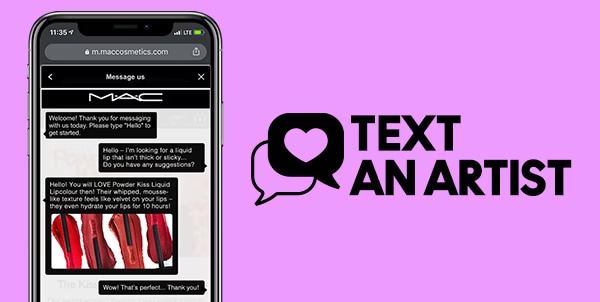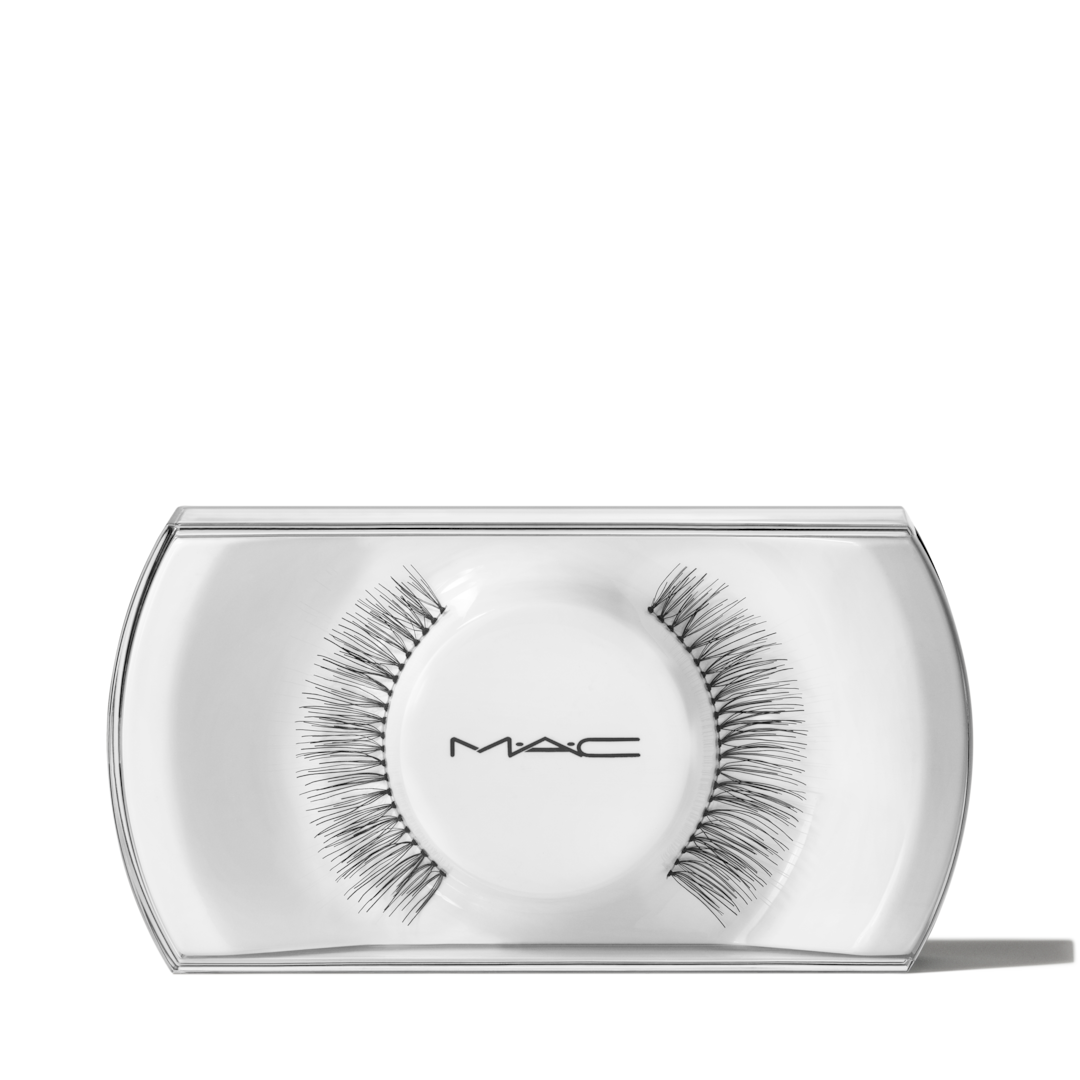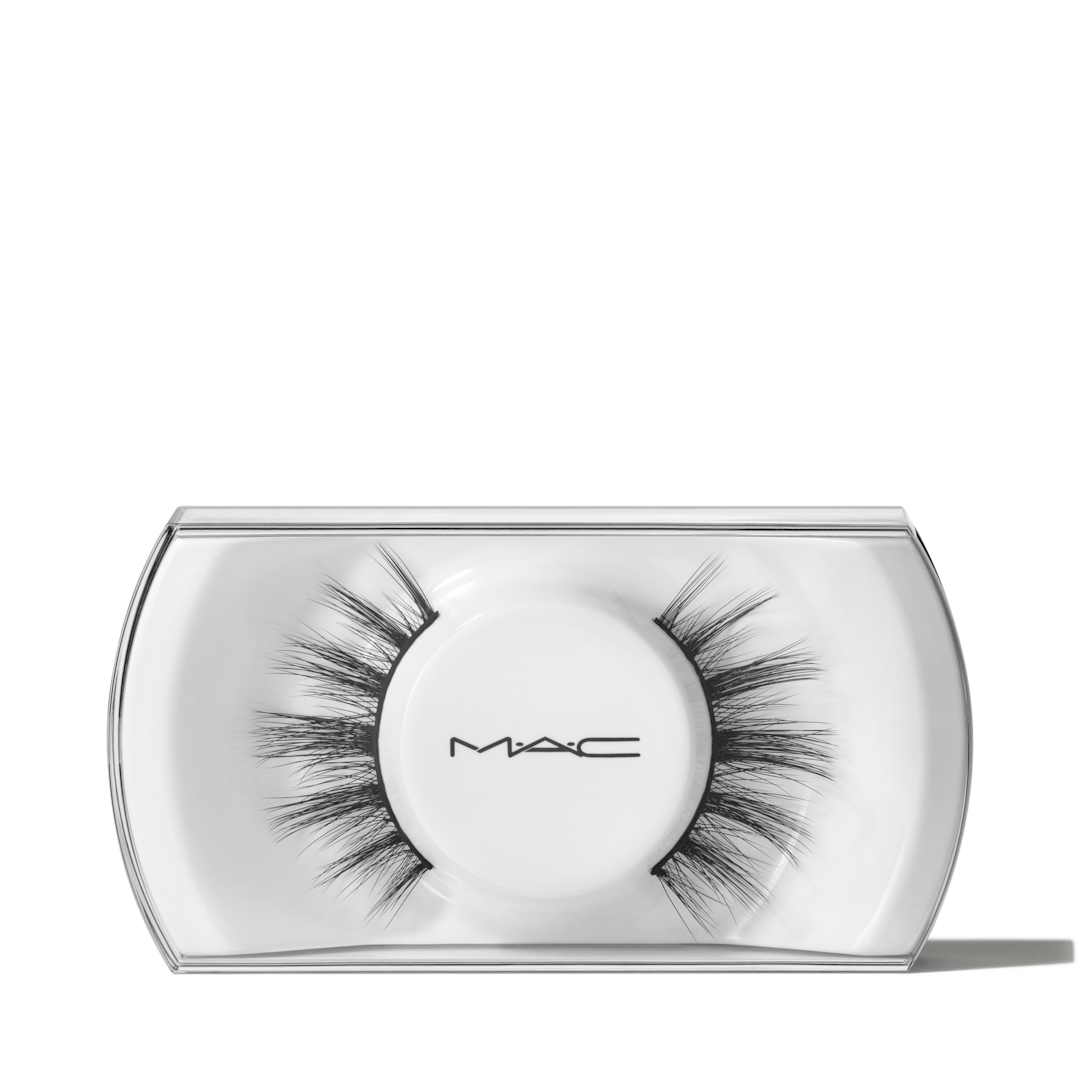TRY IT ON
VIRTUAL TRY-ON
Try on makeup online – instantly – with our Virtual Try-On tool. This innovative feature acts as a virtual makeup tester. From eye shadows and mascaras to lipsticks and foundations, you can do your makeup online and virtually experiment with different formulas and hundreds of colours – and find your perfect fit before you commit!
We've all been frustrated by purchasing a product online that looks perfect on the model but doesn't quite have the same impact on your own face.
Luckily, you can now try on makeup online with a Virtual Try-On tool — so fretting over which shade is best or worrying about cross-contamination are things of the past. From eye shadow to false lashes, mascara, lipstick, and foundation, you can plan your perfect look – all with the luxury of trying on as many shades as you want.
There's never been an easier way to try on lipstick than with our Virtual Lipstick Try-On. Choose a shade and click “TRY IT ON.” Enable your live camera and upload a photo from your device or choose a model. Then, scroll and click on swatches to instantly see any shade on you.
Experiment with colours from a variety of formulas, including Love Me Liquid Lipcolour. Swipe on a simple, working-from-home neutral lip or glam all out with more dramatic hues. Use Virtual Try-On to match your lip colour to the rest of the makeup you're wearing.
There's never been a better way to try on lipstick than with the M∙A∙C Virtual Try-On service. All you need to do is take or upload a front-facing selfie using the live camera tool, and then you can browse and try on your desired shades virtually. You can experiment with lip colours using our Love Me Liquid Lipcolour Virtual Try-On and match your lips to your eyes and skin by trying on foundation, blush, mascara, eye liner, eye shadow, and eyelashes.
Whether you want to achieve a simple working-from-home neutral aesthetic or go all-out glam with artistically contoured features, you can get the look just right before you commit to buying. For many, lip colour forms the base of each look, and the rest of the colours you select match lips. Use Virtual Try-On to perfectly match your lip colour to your features — and the rest of the makeup you're wearing.
Foundation is probably the most challenging formula to choose without sampling – and it's also the most important product to shade match. The better the shade matches to your natural skin tone, the more seamless your coverage will look. With our foundation Virtual Try-On, you can try it before you buy it – including the MAC foundation you made #1. Studio Fix Fluid SPF 15 has 63 all-inclusive, colour-true shades to choose from, so you can meet your ultimate match in minutes.
Foundation is probably the makeup product that's most challenging to choose by guesswork, but it's also the most important makeup product to match. The closer you can get your foundation to your natural skin tone, the better your finished makeup will look. With our Virtual Try-On foundation toolyou can choose the best shade for your skin and buy with confidence. The Studio Fix Fluid SPF 15 range of foundation has 63 shades to choose from, so there's a colour match for everyone — and you no longer need to physically apply it to your face to see what the finished look will be.